Disaster Recovery Solutions
Don't get caught unprepared - talk to us about Disaster Recovery solutions today!
 Safeguard Your Business! Protect Your Data. Safeguard Your Business! Protect Your Data.
Your company's data is critical to it's survival. And being able to connect and access this data is just as critical. Imagine the impact on your business if you are stranded without working systems - no email, data, blackberries, phones - could your business survive?
Most small to mid-size organizations usually rely on traditional tape backups to guard against the prospect of a disaster. Many firms pay lip-services to disaster recovery, but usually don't undertake a careful assessment of their exposure, or how their businesses would be impacted - at all levels - from being unable to access their data for hours, days - or possibly weeks - on end. While a comprehensive solution that automatically maintain up-to-date copies of data at a remote location are desirable, they are often unaffordable for two reasons.: either the solutions require very expensive equipment on both ends, or they require modifications to every host. The former is beyond the scope of most small to mid-size businesses, while the latter is complex and difficult to manage.
Innovative Software Designs offers an affordable, easy-to-manage and maintain DR solution.
The LCO solution is an integrated backup and Disaster Recovery Solution that provides for a solid, affordable business
- Complete Server Volume Image • Exchange Mailbox/Message Recovery
- Disk to Disk Block Level Backups • SQL Server Database/Table Recovery
- On-Site and Off-Site Solution • Backups Frequent as Every 15 Minutes
- Virtualization of Failed Servers • 2:1 Compression of all Stored Data
- Bare Metal Restores to Dissimilar • 256-bit Secure Storage and Off-Site Hardware Transfer
- 24X7 Monitoring and Management
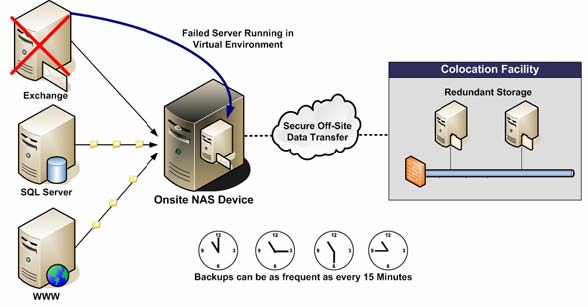
Technology & Features
Block Level Backups
A NAS must be placed at each location with a Windows 2000 or 2003 server on a LAN. Multiple NAS’s can be placed on the same LAN. Each selected Server must be completely imaged. Individual files can not be added or omitted from the back up. Our solution is a block level backup where we are capturing the entire volume of a server at the 1's and 0's level. Block level data is raw data which does not have a file structure imposed on it. The block-level image is an exact digital duplicate of the on-site server. Database applications such as Microsoft SQL Server and Microsoft Exchange Server transfer data in blocks without having to worry if files are open or being used. Block transfer is the most efficient way to write to disk. This technology allows for complete server restorations using last functioning server system state before the failure occurred. Bear in mind that the frequency of off-site back ups is limited by the amount of available bandwidth at the client site. Limited bandwidth will result in longer transmission periods which means back ups may only be done hourly or daily depending on the available internet bandwidth.
Security
Encryption is an important step in the process of transmitting data between the NAS and the remote sites because it greatly reduces the risk of data loss incidents that plague magnetic tape and prevents man-in-the-middle attacks during transmission. We employ the 256-bit Advanced Encryption Standard (AES) algorithm because it has never been broken and is currently considered the gold standard of encryption techniques and renders transmitted data immune to theft.
After imaging the servers to which it is attached, the NAS device creates an independent 256-bit encrypted tunnel and transmits the imaged data to a secure offsite location where it resides in an encrypted, compressed format. That remote site then replicates again to an alternate data center, creating a total of three copies of the data in three geographically distinct regions. Since the data is encrypted and only you have the pass key, no one has access to the data on the NAS or either of the remote storage facilities.
Smart Data Transport
Data transmission itself occurs over your client’s internet connection and can easily be configured to minimize bandwidth consumption. Our NAS leverages Adaptive Bandwidth Throttling, which allows us to set a limit on outbound bandwidth used. (E.g. assuming the customer has a 768Kpbs outbound connection, adaptive bandwidth throttling can be set with a maximum at 512Kpbs). We can therefore exercise fine control over the data imaging and transmission processes. Bear in mind that the frequency of off-site back ups is limited by the amount of available bandwidth at the client site. Bear in mind that the frequency of off-site back ups is limited by the amount of available bandwidth at the client site. Limited bandwidth will result in longer transmission periods which means back ups may only be done hourly or daily depending on the available internet bandwidth.
We perform packet level verification along with rate adaptive bandwidth throttling. The result is that we can send very large files over the internet without affecting outbound data rates. Additionally, we send data over a secure AES 256-bit encrypted UDP session, which provides significant efficiencies in data transport speeds. If the connection drops at any time the transmission picks up from the last successful packet received. This is a vast improvement over other technologies that use ftp transmission where a connectivity problem results in the entire amount of data needing to be resent. During our internal testing we have successfully transferred 13.6GB of data over a 512K connection within 20 hours.
On-site and Off-site Solution with Multi-year Archiving
Each NAS device, depending on the model, can be configured to backup from one single server up to eight servers. Multiple NAS devices can be placed on a LAN. As each backup occurs the data is securely transferred to the off-site colocation facility so in the event of a complete disaster we are able to ship a new NAS device imaged with the latest client data. Data is transferred to the colocation facility using AES 256-bit encryption and band-throttling software. Multi-year archiving using a combination of daily and monthly synthetic images is set up on the NAS Device and then replicated to the off-site colocation facility.
Recovery after a Catastrophe
In the event of catastrophe (such as a natural disaster or fire), you order a new NAS that will be imaged and sent out next-day business air at the additional cost specified on the page 9. Depending on the NAS Model, multiple servers can be virtualized on one NAS while the NAS can also continue to perform backups. Your client’s data will not be hosted at the collocation facility.
Near-line Disaster Recovery and Failover Using Virtualization
The NAS comes with built-in virtualization software. This allows a server which has failed to be restored on the NAS as a virtual image giving the customer a standby server in less than hour (in most cases – data on restore speeds are in a table below). Since the total image of the server is being restored no configuration changes are needed as the virtual image has the same properties, IP address, NetBIOS name as the failed server and backups continue to happen even when running the virtual image. When new hardware/spares arrive, the virtual image can be shutdown and the latest backup image can be used to perform a bare metal install on the new hardware.
NAS Specifics
There are two NAS models, Base (for backing up to 2 servers) and Advanced (for backing up to 8 servers). Following are the specifics:
- Base Model can be used to backup up to 2 Servers and is based on the AMD Athlon FX2 Dual Core 3800
- Base Model storage up to 250GB real space provided/back up for 500GB uncompressed (based on average 2:1 compression ratio) (NO RAID)
- Base Model is a small form factor chassis that can be placed vertically or horizontally
- Advanced Model can be used to backup up to 8 Servers
- Advanced Model storage up to 1TB real space provided/back up for 2TB uncompressed (based on average 2:1 compression ratio)
- Advanced Model is a tower based model with hot swappable hard drives (RAID 5)
- Both models have and Operating System that is Windows Storage Server 2003 R2 based
- Both models have virtualization software that is a hypervisor layer based on open source
Frequently Asked Questions
How secure is my data and are there multiple copies of it in the event of a total disaster?
The data on the NAS device is compressed, encrypted using 256-bit encryption then transferred over a 256-bit encrypted UDP tunnel to the off-site colocation facility on the West Coast. Once the data reaches the off-site facility it is also copied to a fail over server at the same colocation facility then transferred to a separate colocation facility on the East Coast. In total there are 4 copies of your data if the off-site storage option is selected.
How are VSS backups handled?
When configuring the backup of servers an option to schedule a daily VSS Incremental backup is available. When the VSS Incremental backup occurs it shuts down all VSS aware applications then performs the backup.
What is the frequency of backups?
After the base image backup of the server completes the maximum number of incrementals in a 24 hour period is 96. This configuration performs 96 incremental snapshots of the server every 15 minutes throughout the day.
Can I select what files and folders to backup or exclude?
Backups are performed by server volume. For virtualization you must capture the boot volume and any other volume(s) containing server applications. For example if you install the operating system to drive C and Exchange to drive D, you must have both C and D backed up if you want to virtualize the server.
Can I restore Exchange Mailboxes?
Yes, we have a utility that allows the restoration at the mailbox and message level.
Do I have to reconfigure my firewall settings and any DNS or MX records if we need to virtualize a server?
No, the virtualization process keeps the servers system state so no additional configurations are needed. Service will continue to run like they did prior to the server failure.
If a client has more than 8 servers can we have multiple NAS Device's at the client site?
Yes, mutiple NAS configurations are possible.
Can I have more than one server running in a virtual state on the NAS Device?
Yes, depending on the amount of hard disk space, memory and processor a server consumes. The only limitation is the physical hardware of the NAS Device.
Call today to have an LCO sales engineer assist your company with New York City network integration services, NYC IT consulting firms, NY information IT security consultants, Manhattan computer consulting, New York City remote computer support and New York City troubleshooting.
We can show you what you have been missing in a consulting firm.
|